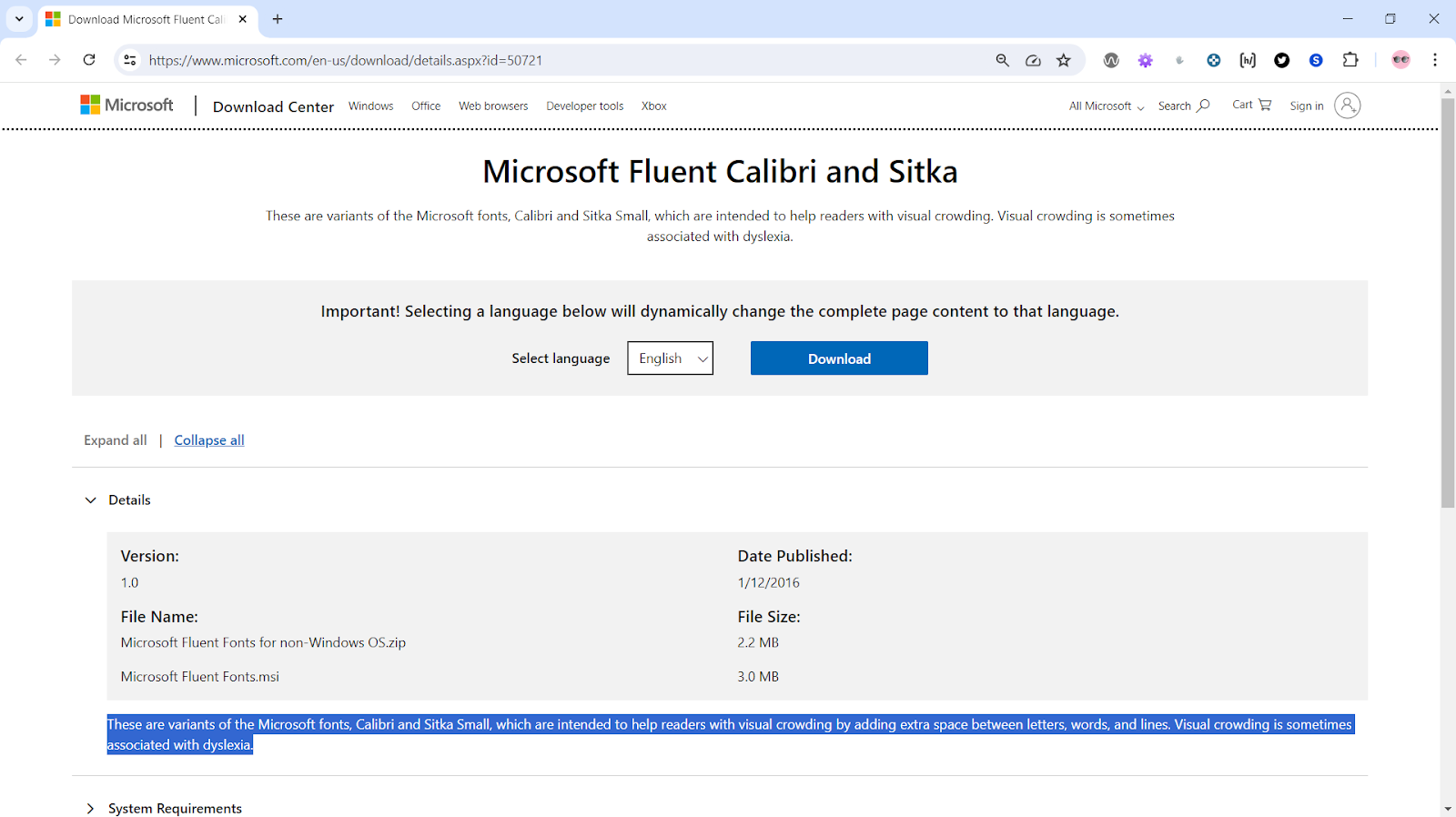Todo tipo de información sobre accesibilidad en la Web: errores de accesibilidad, ejemplos de páginas inaccesibles, noticias, software, hardware, productos de apoyo, consejos, pautas y guías de accesibilidad, WAI, WCAG, Norma EN 301 549, legislación, etc.
Buscador
lunes, 26 de agosto de 2024
Visual crowding
miércoles, 21 de agosto de 2024
Las capas de accesibilidad deberían ser para los usuarios finales, no para los sitios web
Una reflexión muy interesante sobre las capas de accesibilidad en Overlays Misunderstand Accessibility:
To talk about this subject, let’s start with a hypothetical. We’ll hypothesize that accessibility overlays perfectly solve all accessibility problems on a site. Let’s imagine a future world where the technology used by an accessibility overlay is able to magically transform a user’s experience on a website from a completely blocking experience to something absolutely delightful.
Yeah, it’s a long-shot hypothesis. But work with me, here.
Even in that situation, I would continue to oppose accessibility overlays, for one simple reason:
If it’s so amazing, why isn’t it sold to people with disabilities as assistive technology?
lunes, 19 de agosto de 2024
Características de accesibilidad de los captcha actuales
CAPTCHA systems are tests that protect websites from automated threats by checking whether the visitor is a human or a bot. However, these systems can create barriers for people with visual, auditory, or cognitive impairments, making some CAPTCHAs challenging to navigate.Despite the possible accessibility issues, the Web Content Accessibility Guidelines (WCAG) permit the use of CAPTCHAs, but only if they add certain accessible features. This ensures that security measures do not exclude users with disabilities.In this article, you’ll learn all about implementing CAPTCHA systems that are as accessible as possible. However, it’s important to remember that no matter how accessible or transparent your CAPTCHA is, it will never be perfect – valid interactions will still be marked as unwanted and bots will still be able to pierce your site’s defences.For that reason, we’ll also introduce alternative solutions that offer greater security and inclusivity, adhering to the highest standards of web accessibility to improve the experience for all users.
lunes, 12 de agosto de 2024
¿Se aplica WCAG 2.2 a las aplicaciones nativas?
En Does WCAG 2.2 apply to native apps se analizan los criterios de WCAG 2.2 que se deben aplicar a las aplicaciones nativas desarrolladas con:
- Android
- Jetpack Compose
- iOS
- SwiftUI
- Flutter
- React Native
- .NET MAUI
- Xamarin
viernes, 9 de agosto de 2024
Congreso Latinoamericano de Accesibilidad y Usabilidad
Nos encontraremos el viernes 8 y sábado 9 de noviembre para compartir un espacio de talleres, charlas y debates, 100% online. Se transmitirá a través de Zoom y contará con intérpretes de lengua de señas y transcripciones.
miércoles, 7 de agosto de 2024
Los diferentes tipos de zoom en una página web
In brief: there is wide support for three different types of ‘zoom’ – available both to site visitors and (to some extent) CSS authors:
- Page zoom is the default with a handy keyboard shortcut, and roughly matches behavior of the CSS zoom property.
- Scale factor (or ‘pinch zoom’) was introduced by early versions of mobile Safari, and may only be available through trackpad or touch interfaces – roughly matching the behavior of the CSS scale transform.
- Text-only zoom is also provided by Firefox and Safari. While not directly available in CSS, the behavior is similar to changing default font size on a site that uses entirely relative text sizing with rem units.