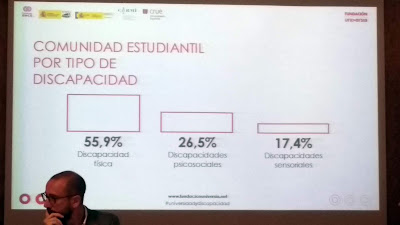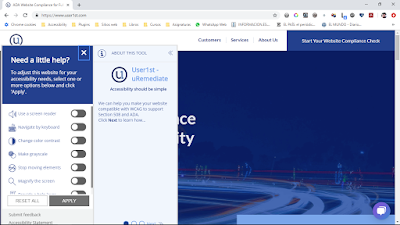En Naming things to improve accessibility se explica:
One thing you can do to improve the accessibility of your work is to always ensure things have accessible names. Unique and useful names, ideally, so that they can be used for navigation. In this post I’ll explain how browsers decide on the names for links, form fields, tables and form groups.
Accessibility Tree
When a user accesses your site, the server will send markup to the browser. This gets turned into trees. We’re probably all familiar with the DOM tree, a live representation of your markup, with all nodes turned into objects that we can read properties of and perform all sorts of functions on.
What many people don’t know, is that there is a second structure that the browser can generate: the accessibility tree. It is based off the DOM tree, and contains all meta information relation related to accessibility: roles, names and properties. Another way to say it: the accessibility tree is how your page gets exposed to assistive technologies.
Todo tipo de información sobre accesibilidad en la Web: errores de accesibilidad, ejemplos de páginas inaccesibles, noticias, software, hardware, productos de apoyo, consejos, pautas y guías de accesibilidad, WAI, WCAG, Norma EN 301 549, legislación, etc.
Buscador
miércoles, 26 de junio de 2019
lunes, 24 de junio de 2019
Reproductor de vídeo que permite seleccionar capítulos
En Building Interactive HTML5 Videos podemos encontrar un reproductor multimedia que permite seleccionar los capítulos del vídeo, para saltar fácilmente entre secciones de un vídeo.
Y en Adding captions and subtitles to HTML5 video se explica cómo gestionar los subtítulos desde JavaScript.
Y en Adding captions and subtitles to HTML5 video se explica cómo gestionar los subtítulos desde JavaScript.
viernes, 21 de junio de 2019
Guía de creación de subtítulos de la BBC
Subtitles are primarily intended to serve viewers with loss of hearing, but they are used by a wide range of people: around 10% of broadcast viewers use subtitles regularly, increasing to 35% for some online content. The majority of these viewers are not hard of hearing.
This document describes 'closed' subtitles only, also known as 'closed captions'. Typically delivered as a separate file, closed subtitles can be switched off by the user and are not 'burnt in' to the image.
The Subtitle Guidelines describe best practice for authoring subtitles and provide instructions for making subtitle files for the BBC. This document brings together documents previously published by Ofcom and the BBC and is intended to serve as the basis for all subtitle work across the BBC: prepared and live, online and broadcast, internal and supplied.
martes, 18 de junio de 2019
El papel de los traductores en la inclusión de las personas con discapacidad
La semana pasada asistí a las III Jornadas INCLUTRAD de Accesibilidad, Discapacidad y Traducción, organizadas por la Universidad Pablo de Olavide en Sevilla
Ramón Rodríguez, director de proyectos globales de la Fundación Universia presentó el IV Estudio Universidad y Discapacidad. Según este estudio, un 1,5% de la población universitaria presenta una discapacidad.
El tipo de discapacidad más frecuente es la física con un 55,9%, seguida de las discapacidades psicosociales con un 26,5% y las discapacidades sensoriales con un 17,4%.
Las jornadas se retransmitieron en directo por Internet. En todo momento hubo interpretación a la lengua de signos española.
También se utilizó el sistema Webcaptioner para ofrecer transcripción en vivo.
Más información:
Ramón Rodríguez, director de proyectos globales de la Fundación Universia presentó el IV Estudio Universidad y Discapacidad. Según este estudio, un 1,5% de la población universitaria presenta una discapacidad.
El tipo de discapacidad más frecuente es la física con un 55,9%, seguida de las discapacidades psicosociales con un 26,5% y las discapacidades sensoriales con un 17,4%.
Las jornadas se retransmitieron en directo por Internet. En todo momento hubo interpretación a la lengua de signos española.
También se utilizó el sistema Webcaptioner para ofrecer transcripción en vivo.
Más información:
viernes, 14 de junio de 2019
La primera regla de ARIA
Conviene recordar la primera regla de WAI-ARIA (2.1 First Rule of ARIA Use):
If you can use a native HTML element [HTML51] or attribute with the semantics and behavior you require already built in, instead of re-purposing an element and adding an ARIA role, state or property to make it accessible, then do so.
Under what circumstances may this not be possible?
- If the feature is available in HTML [HTML51] but it is not implemented or it is implemented, but accessibility support is not.
- If the visual design constraints rule out the use of a particular native element, because the element cannot be styled as required.
- If the feature is not currently available in HTML.
miércoles, 12 de junio de 2019
III Jornadas Inclutrad de Accesibilidad, Discapacidad y Traducción (INCLUTAD 2019)
La Universidad Pablo de Olavide (UPO) de Sevilla organiza las III Jornadas Inclutrad de Accesibilidad, Discapacidad y Traducción (INCLUTAD 2019) los días 13 y 14 de junio de 2019.
El jueves 13, a las 18 horas, impartiré la conferencia "La accesibilidad de los sitios web como recurso fundamental de información y formación".
En EL PRESIDENTE DEL CERMI ANDALUCÍA INTERVIENE ESTE JUEVES EN SEVILLA EN LAS III JORNADAS INCLUTRAD SOBRE ACCESIBILIDAD, DISCAPACIDAD Y TRADUCCIÓN y en Cermi y la Universidad Pablo de Olavide organizan unas jornadas sobre accesibilidad, discapacidad y traducción podemos leer más sobre este evento.
El jueves 13, a las 18 horas, impartiré la conferencia "La accesibilidad de los sitios web como recurso fundamental de información y formación".
En EL PRESIDENTE DEL CERMI ANDALUCÍA INTERVIENE ESTE JUEVES EN SEVILLA EN LAS III JORNADAS INCLUTRAD SOBRE ACCESIBILIDAD, DISCAPACIDAD Y TRADUCCIÓN y en Cermi y la Universidad Pablo de Olavide organizan unas jornadas sobre accesibilidad, discapacidad y traducción podemos leer más sobre este evento.
lunes, 10 de junio de 2019
Requisitos de WCAG sobre el contraste y el color
En Understanding WCAG 2 Contrast and Color Requirements, se explican los requisitos de WCAG relacionados con el contraste y el color.
viernes, 7 de junio de 2019
No hay que confiar ciegamente en las herramientas automáticas de evaluación de la accesibilidad web
En Automated Lies, with one line of code se da una buena explicación de los problemas o de las cosas que no hacen las herramientas automáticas de evaluación de la accesibilidad web:
It should be universally understood that automated testing tools cannot offer complete test coverage for all possible accessibility issues on the web. Therefore it stands to reason that if you cannot automatically find all your site’s accessibility issues, you certainly cannot automatically fix all of them, either. This is extraordinarily simple logic. In fact, automatically fixing issues is even less likely to be successful than finding them. This fact is demonstrated within Mallet. While Mallet is extremely good at finding & fixing some issues, it is still limited to around 2-dozen types of ‘fixes’ that work on their own without any configuration. The remainder of Mallet’s fixes require some level of configuration. To put this into perspective, Tenon.io has approximately 200 accessibility tests that look for around 2500 different failure conditions. In other words, we can easily find at least 10x as many issues as we can reliably fix, because fixing the issues requires far more knowledge about the user interface than an automated tool has.Y también dice:
As always, it is important to remind the reader that there are limits to what can be discovered with automatic testing. It stands to reason that if you cannot automatically test for something you definitely cannot fix it, either.
- Captions/ transcripts for audio-only content or audio content in videos.
- Audio description for video content
- Content that relies on sensory characteristics to understand
- Audio control
- Keyboard trap
- Pause, Stop, Hide
- Error prevention and error handling
- Effective focus management
The above is only a subset of the many things in web accessibility that cannot be accurately tested via automated means. Many of them are hugely impactful for people with disabilities.
- Reading level
miércoles, 5 de junio de 2019
Cómo construir un sitio web que sea 100% accesible y que realmente no lo sea
En Building the most inaccessible site possible with a perfect Lighthouse score desarrollan un ejercicio muy interesante: cómo crear un sitio web que sea lo más inaccesible posible pero que obtenga una puntuación perfecta en una herramienta automática de evaluación de la accesibilidad.
lunes, 3 de junio de 2019
El símbolo universal de discapacidad
En Does the universal symbol for disability need to be rethought? se explica el origen del símbolo universal de discapacidad y se discute la necesidad de adecuarlo a la sociedad actual:
Ninety-three percent of people with disabilities don’t use a wheelchair, even though the universal symbol that identifies this group is a person in a wheelchair. Liam Riddler, a creative at London’s McCann office, points to his brother, who suffers from Crohn’s disease–a condition that causes inflammation of the digestive tract, potentially causing pain, severe diarrhea, fatigue, weight loss, and malnutrition. It’s an invisible disability: Nobody would know about it by looking at him. Most people don’t understand why he may need to use accessible toilets or take advantage of priority seating.
Public ignorance of these invisible disabilities and the discrimination that results is what prompted Riddler and his colleague–McCann London’s deputy of art Lisa Carrana–to ask an obvious but difficult question: Do we need other symbols for people with invisible disabilities?
Riddler doesn’t claim to have an answer, but he and Carrana want to spur discussion around the issue with a project they have titled Visability93. Half provocation and half an effort to distill the graphical essence of these disabilities, the project is a crowdsourced competition that asks designers to submit their ideas about how to best graphically represent people with different invisible disabilities using individual symbols. So far they have 29 new icons (which you can download as a typeface here) that range from mental illnesses like anxiety, bipolar disorder, or depression, to physical conditions like asthma, arthritis, or diabetes. They’re using them in posters to raise awareness–and starting to imagine how they could potentially be applied in public to remind people that not all disabilities are visible.
viernes, 31 de mayo de 2019
La accesibilidad web también ayuda a las personas sin discapacidad
En el artículo Implementing Recommendations From Web Accessibility Guidelines: Would They Also Provide Benefits to Nondisabled Users se analizan las consecuencias de implementar las pautas de accesibilidad web para las personas sin discapacidad.
La conclusión fue que, en contra de lo que se suele pensar, un sitio web que cumpla las pautas de accesibilidad puede proporcionar beneficios a las personas sin discapacidad.
El resumen del artículo dice:
Objective:
We examined the consequences of implementing Web accessibility guidelines for nondisabled users.
Background:
Although there are Web accessibility guidelines for people with disabilities available, they are rarely used in practice, partly due to the fact that practitioners believe that such guidelines provide no benefits, or even have negative consequences, for nondisabled people, who represent the main user group of Web sites. Despite these concerns, there is a lack of empirical research on the effects of current Web accessibility guidelines on nondisabled users.
Method:
Sixty-one nondisabled participants used one of three Web sites differing in levels of accessibility (high, low, and very low). Accessibility levels were determined by following established Web accessibility guidelines (WCAG 2.0). A broad methodological approach was used, including performance measures (e.g., task completion time) and user ratings (e.g., perceived usability).
Results:
A high level of Web accessibility led to better performance (i.e., task completion time and task completion rate) than low or very low accessibility. Likewise, high Web accessibility improved user ratings (i.e., perceived usability, aesthetics, workload, and trustworthiness) compared to low or very low Web accessibility. There was no difference between the very low and low Web accessibility conditions for any of the outcome measures.
Conclusion:
Contrary to some concerns in the literature and among practitioners, high conformance with Web accessibility guidelines may provide benefits to users without disabilities.
Application:
The findings may encourage more practitioners to implement WCAG 2.0 for the benefit of users with disabilities and nondisabled users.
La conclusión fue que, en contra de lo que se suele pensar, un sitio web que cumpla las pautas de accesibilidad puede proporcionar beneficios a las personas sin discapacidad.
El resumen del artículo dice:
Objective:
We examined the consequences of implementing Web accessibility guidelines for nondisabled users.
Background:
Although there are Web accessibility guidelines for people with disabilities available, they are rarely used in practice, partly due to the fact that practitioners believe that such guidelines provide no benefits, or even have negative consequences, for nondisabled people, who represent the main user group of Web sites. Despite these concerns, there is a lack of empirical research on the effects of current Web accessibility guidelines on nondisabled users.
Method:
Sixty-one nondisabled participants used one of three Web sites differing in levels of accessibility (high, low, and very low). Accessibility levels were determined by following established Web accessibility guidelines (WCAG 2.0). A broad methodological approach was used, including performance measures (e.g., task completion time) and user ratings (e.g., perceived usability).
Results:
A high level of Web accessibility led to better performance (i.e., task completion time and task completion rate) than low or very low accessibility. Likewise, high Web accessibility improved user ratings (i.e., perceived usability, aesthetics, workload, and trustworthiness) compared to low or very low Web accessibility. There was no difference between the very low and low Web accessibility conditions for any of the outcome measures.
Conclusion:
Contrary to some concerns in the literature and among practitioners, high conformance with Web accessibility guidelines may provide benefits to users without disabilities.
Application:
The findings may encourage more practitioners to implement WCAG 2.0 for the benefit of users with disabilities and nondisabled users.
miércoles, 29 de mayo de 2019
lunes, 27 de mayo de 2019
Consulta sobre clase para hipoacúsicos
Hace unas semanas recibí la siguiente consulta:
Y mi respuesta:
No te puedo recomendar un software concreto, pero han surgido muchas opciones disponibles en Internet, además de la que nombras:
https://webcaptioner.com/
https://dictation.io/
https://speechnotes.co/es/
https://speechlogger.appspot.com/es/
https://talktyper.com/
https://www.speechtexter.com/
Y la extensión para Google Chrome:
https://chrome.google.com/webstore/detail/voice-to-text/jdcdafhjjjfnkoeilnjmnadadaoehgdc
El micrófono es importante, pero quizás es mucho más importante la forma de hablar de la persona.
Te recomiendo que revises esta aplicación desarrollada en la Universidad de Alicante, quizás os pueda ayudar:
https://abilityconnect.ua.es/
Y también te recomiendo los siguientes recursos de la Universidad de Alicante sobre cómo afrontar la enseñanza de estudiantes con déficit auditivo:
Déficit auditivo. Accesibilidad Digital.
REGLAMENTO DE ADAPTACIÓN CURRICULAR DE LA UNIVERSIDAD DE
ALICANTE
Adaptación curricular de la Universidad de Alicante: Caso II: Déficit Auditivo
Estimado Prof. Sergio Luján Mora, en nuestra facultad de Derecho de la Universidad Nacional del Nordeste, Argentina, estamos implementado un política de accesibilidad en diversos ámbitos y me gustaría que me aconseje en el dictado de clases con alumnos con hipoacusia, pensé en pedirle al docente dictante que utilice un micrófono inalambrico conectado a una notebook conectada a internet y utilizar el Speechnotes o similar.
Las docentes de la cátedra suben la Bibliografía y el material de estudio al aula virtual con antelación a la clase.
El texto producto de lo que habla el docente se proyectaría en pantalla. Cúales serían sus consejos o recomendaciones acerca de:
a) modelo de micrófono:
b) software a utilzar, ¿ es bueno tener un software de pago como respaldo en caso de problemas de conexión con internet?, ¿cúal?
c) estragia didáctica:
espero su valiosa colaboración
saludos cordiales
Y mi respuesta:
No te puedo recomendar un software concreto, pero han surgido muchas opciones disponibles en Internet, además de la que nombras:
https://webcaptioner.com/
https://dictation.io/
https://speechnotes.co/es/
https://speechlogger.appspot.com/es/
https://talktyper.com/
https://www.speechtexter.com/
Y la extensión para Google Chrome:
https://chrome.google.com/webstore/detail/voice-to-text/jdcdafhjjjfnkoeilnjmnadadaoehgdc
El micrófono es importante, pero quizás es mucho más importante la forma de hablar de la persona.
Te recomiendo que revises esta aplicación desarrollada en la Universidad de Alicante, quizás os pueda ayudar:
https://abilityconnect.ua.es/
Y también te recomiendo los siguientes recursos de la Universidad de Alicante sobre cómo afrontar la enseñanza de estudiantes con déficit auditivo:
Déficit auditivo. Accesibilidad Digital.
REGLAMENTO DE ADAPTACIÓN CURRICULAR DE LA UNIVERSIDAD DE
ALICANTE
Adaptación curricular de la Universidad de Alicante: Caso II: Déficit Auditivo
viernes, 24 de mayo de 2019
La accesibilidad mal entendida
Las rampas que se pueden ver en las siguientes fotografías no sirven absolutamente para nada, no mejoran la accesibilidad.
En las páginas web muchas veces ocurre lo mismo, se implementan "rampas digitales" con el objetivo de mejorar la accesibilidad, "rampas digitales" que están mal hechas como las de las fotografías.
En las páginas web muchas veces ocurre lo mismo, se implementan "rampas digitales" con el objetivo de mejorar la accesibilidad, "rampas digitales" que están mal hechas como las de las fotografías.
miércoles, 22 de mayo de 2019
Las páginas de inicio todavía sobreviven
Las páginas de inicio, splash pages en inglés, fue una terrible epidemia que sufrió la Web a principios del siglo XXI.
Parecía que esta epidemia había sido erradicada, pero no.
En la Universidad Central del Ecuador le tienen cierta estima a las páginas de inicio:
Nada más llegar al sitio web, te plantan una imagen, con un montón de texto, que tapa el resto de la página web y que es difícil de leer porque es una imagen. Usabilidad, cero.
Pero no solo eso, para la accesibilidad es terrible, porque la imagen, claro está, no tiene un texto alternativo:
Y como se puede ver en la captura anterior, la imagen también tiene problemas para adaptarse al tamaño de visualización del dispositivo. Otra vez, usabilidad cero.
Parecía que esta epidemia había sido erradicada, pero no.
En la Universidad Central del Ecuador le tienen cierta estima a las páginas de inicio:
Nada más llegar al sitio web, te plantan una imagen, con un montón de texto, que tapa el resto de la página web y que es difícil de leer porque es una imagen. Usabilidad, cero.
Pero no solo eso, para la accesibilidad es terrible, porque la imagen, claro está, no tiene un texto alternativo:
Y como se puede ver en la captura anterior, la imagen también tiene problemas para adaptarse al tamaño de visualización del dispositivo. Otra vez, usabilidad cero.
lunes, 20 de mayo de 2019
Lo que pasa cuando se usa la Web todo un día solo con el teclado
En I Used The Web For A Day With Just A Keyboard:
SUMMARY
This experiment has been a mixed bag of great keyboard experiences and poor ones. I have three main takeaways.
KEEP IT STYLISH
By far the most common keyboard accessibility issue I’ve faced today is a lack of focus styling for tabbable elements. Suppressing native focus styles without defining any custom focus styles makes it extremely difficult, even impossible, to figure out where you are on the page. Removing the outline is such a common faux pas that there’s even a site dedicated to it.
Ensuring that native or custom focus styling is visible is the single most impactful thing you can do in the area of keyboard accessibility, and it’s often one of the easiest; a simple case of doubling up selectors on your existing :hover styling. If you only do one thing after reading this article, it should be to search for outline: 0 and outline: none in your CSS.
SEMANTICS ARE KEY
How many times have you tried opening a link in a new tab, only for your current window to get redirected? It happens to me every now and again, and annoying as it is, I’m lucky that it’s one of the only usability issues I tend to face when I use the web. Such issues arise from misusing the platform.
Let’s look at this code here:
<span onclick="window.location = 'https://google.com'">Click here</span>
Copy
An able, sighted user would be able to click on the <span> and be redirected to Google. However, because this is a <span> and not a link or a button, it doesn’t automatically have any focusability, so a keyboard or screen reader would have no way of interacting with it.
Keyboard-users are standards-reliant users, whereas the able, sighted demographic is privileged enough to be able to interact with the element despite its non-conformance.
Use the native features of the platform. Write good, clean HTML, and use validators such as https://validator.w3.org to catch things like missing href attributes on your anchors.
CONTENT IS KEY
You may be required to display cookie notices, subscription forms, adverts or adblock notices.
Do what you can to make these experiences unobtrusive. If you can’t make them unobtrusive, at least make them dismissible.
Users are there to see your content, not your banners, so put these dismissible elements first in your DOM so that they can be quickly dismissed, or fall back to using tabindex="1" if you can’t move them.
Finally, support your users in getting to your content as quickly as they can, by implementing the Holy Grail of ‘skip to main content’ links.
Stay tuned for the next article in the series, where I will be building upon some of these techniques when I use a screen reader for a day.
SUMMARY
This experiment has been a mixed bag of great keyboard experiences and poor ones. I have three main takeaways.
KEEP IT STYLISH
By far the most common keyboard accessibility issue I’ve faced today is a lack of focus styling for tabbable elements. Suppressing native focus styles without defining any custom focus styles makes it extremely difficult, even impossible, to figure out where you are on the page. Removing the outline is such a common faux pas that there’s even a site dedicated to it.
Ensuring that native or custom focus styling is visible is the single most impactful thing you can do in the area of keyboard accessibility, and it’s often one of the easiest; a simple case of doubling up selectors on your existing :hover styling. If you only do one thing after reading this article, it should be to search for outline: 0 and outline: none in your CSS.
SEMANTICS ARE KEY
How many times have you tried opening a link in a new tab, only for your current window to get redirected? It happens to me every now and again, and annoying as it is, I’m lucky that it’s one of the only usability issues I tend to face when I use the web. Such issues arise from misusing the platform.
Let’s look at this code here:
<span onclick="window.location = 'https://google.com'">Click here</span>
Copy
An able, sighted user would be able to click on the <span> and be redirected to Google. However, because this is a <span> and not a link or a button, it doesn’t automatically have any focusability, so a keyboard or screen reader would have no way of interacting with it.
Keyboard-users are standards-reliant users, whereas the able, sighted demographic is privileged enough to be able to interact with the element despite its non-conformance.
Use the native features of the platform. Write good, clean HTML, and use validators such as https://validator.w3.org to catch things like missing href attributes on your anchors.
CONTENT IS KEY
You may be required to display cookie notices, subscription forms, adverts or adblock notices.
Do what you can to make these experiences unobtrusive. If you can’t make them unobtrusive, at least make them dismissible.
Users are there to see your content, not your banners, so put these dismissible elements first in your DOM so that they can be quickly dismissed, or fall back to using tabindex="1" if you can’t move them.
Finally, support your users in getting to your content as quickly as they can, by implementing the Holy Grail of ‘skip to main content’ links.
Stay tuned for the next article in the series, where I will be building upon some of these techniques when I use a screen reader for a day.
viernes, 17 de mayo de 2019
miércoles, 15 de mayo de 2019
La negociación estructurada aplicada a la defensa de los derechos de personas con diversidad funcional
La Asociación de Derecho Colaborativo de Euskadi me cuenta lo siguiente:
Os escribimos porque el próximo 7 de junio organizamos una jornada con Lainey Feingold, reputada abogada de California ( USA) y autora del libro Structured Negotiation, donde explica el revolucionario método de la negociación estructurada y su trayectoria. Lainey lleva 20 años negociando con grandes corporaciones americanas ( Citibank, Bank of America, Walmart, Humana, Liga de Béisbol, etc aquí algunos acuerdos) para que sean accesibles para personas con diversidad funcional, especialmente ciegas. Sin interponer ninguna demanda judicial, a través de su modelo de negociación ha conseguido trabajar en equipo con estas entidades, sus proveedores de sistemas y las personas en situación de diversidad funcional y consiguiendo acuerdos sostenibles y reiterados por las mismas entidades . Es todo un referente en las reivindicaciones de accesibilidad digital, y ha sido abogada de ACB ( American Council of the Blind).
Estamos muy emocionadas con su visita y nos gustaría que el 7 de junio fuera una oportunidad para juntar a personas de diferentes ámbitos que apuestan por una accesibilidad global y diversa. Es por ello que nos encantaría poder contar con vosotros, ya que creemos que hay muchas sinergias que podemos compartir.
Además Lainey está muy interesada en conocer la realidad de nuestro país en derechos y reivindicaciones en accesibilidad digital; por lo que encantados de escuchar vuestras necesidades y visiones.
Más información en NUEVA HERRAMIENTA PARA PROFESIONALES COLABORATIVOS: LA NEGOCIACIÓN ESTRUCTURADA.
Os escribimos porque el próximo 7 de junio organizamos una jornada con Lainey Feingold, reputada abogada de California ( USA) y autora del libro Structured Negotiation, donde explica el revolucionario método de la negociación estructurada y su trayectoria. Lainey lleva 20 años negociando con grandes corporaciones americanas ( Citibank, Bank of America, Walmart, Humana, Liga de Béisbol, etc aquí algunos acuerdos) para que sean accesibles para personas con diversidad funcional, especialmente ciegas. Sin interponer ninguna demanda judicial, a través de su modelo de negociación ha conseguido trabajar en equipo con estas entidades, sus proveedores de sistemas y las personas en situación de diversidad funcional y consiguiendo acuerdos sostenibles y reiterados por las mismas entidades . Es todo un referente en las reivindicaciones de accesibilidad digital, y ha sido abogada de ACB ( American Council of the Blind).
Estamos muy emocionadas con su visita y nos gustaría que el 7 de junio fuera una oportunidad para juntar a personas de diferentes ámbitos que apuestan por una accesibilidad global y diversa. Es por ello que nos encantaría poder contar con vosotros, ya que creemos que hay muchas sinergias que podemos compartir.
Además Lainey está muy interesada en conocer la realidad de nuestro país en derechos y reivindicaciones en accesibilidad digital; por lo que encantados de escuchar vuestras necesidades y visiones.
Más información en NUEVA HERRAMIENTA PARA PROFESIONALES COLABORATIVOS: LA NEGOCIACIÓN ESTRUCTURADA.
lunes, 13 de mayo de 2019
WCAG ha cumplido 20 años
El 5 de mayo de 1999, W3C publicó Web Content Accessibility Guidelines 1.0. El W3C lo comunicó en su nota de prensa W3C Issues Web Content Accessibility Guidelines as a Recommendation:
The World Wide Web Consortium today announced the release of the "Web Content Accessibility Guidelines 1.0" specification as a W3C Recommendation. As a W3C Recommendation, the specification is stable, contributes to the universality of the Web, and has been reviewed by the W3C Membership who recommend it as the means for making Web sites accessible. W3C encourages information providers to raise their level of accessibility using this Recommendation.Un paso fundamental para el desarrollo de WCAG fue la creación de la Web Accessibility Initiative el 22 de octubre de 1997, como podemos leer en World Wide Web Consortium Launches International Program Office for Web Accessibility Initiative:
The World Wide Web Consortium (W3C) today announced the launch of the International Program Office (IPO) for the Web Accessibility Initiative (WAI) to promote and achieve Web functionality for people with disabilities. "The power of the Web is in its universality. Access by everyone regardless of disability is an essential aspect," said Tim Berners-Lee, W3C Director and inventor of the World Wide Web. "The IPO will ensure the Web can be accessed through different combinations of senses and physical capabilities just as other W3C activities ensure its operation across different hardware and software platforms, media, cultures and countries."Más información sobre este aniversario en:
- HAPPY BIRTHDAY WCAG — NOW YOU ARE TWENTY!
- HISTORY OF THE WEB CONTENT ACCESSIBILITY GUIDELINES (WCAG)
viernes, 10 de mayo de 2019
Dos cursos en línea sobre accesibilidad digital
Disability and Digital Media: Accessibility, Representation and Inclusion:
Module 1: Introducing digital disability
Module 2: Disability and social media
Module 3: Accessibility and the digital world
Module 4: The future of digital disability
Accessibility: Designing and Teaching Courses for All Learners (HE):
Week 1 - Why Accessibility Matters
Week 2 - Integrating Faculty and Staff Roles
Week 3 - A Blueprint for Equal Learning Opportunities
Week 4 - Taking Action to Provide Equal Learning Opportunities
Week 5 - Methods for Compliant Content Creation
Week 6 - Content Creation Tools and Assistive Technology
Module 1: Introducing digital disability
Module 2: Disability and social media
Module 3: Accessibility and the digital world
Module 4: The future of digital disability
Accessibility: Designing and Teaching Courses for All Learners (HE):
Week 1 - Why Accessibility Matters
Week 2 - Integrating Faculty and Staff Roles
Week 3 - A Blueprint for Equal Learning Opportunities
Week 4 - Taking Action to Provide Equal Learning Opportunities
Week 5 - Methods for Compliant Content Creation
Week 6 - Content Creation Tools and Assistive Technology
Suscribirse a:
Entradas (Atom)