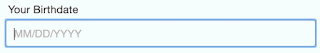En
I Used The Web For A Day With Just A Keyboard, una persona explica lo que descubrió cuando estuvo todo el día navegando por la Web solo con el uso del teclado. Su resumen final es:
This experiment has been a mixed bag of great keyboard experiences and poor ones. I have three main takeaways.
KEEP IT STYLISH
By far the most common keyboard accessibility issue I’ve faced today is a lack of focus styling for tabbable elements. Suppressing native focus styles without defining any custom focus styles makes it extremely difficult, even impossible, to figure out where you are on the page. Removing the outline is such a common faux pas that there’s even a site dedicated to it.
Ensuring that native or custom focus styling is visible is the single most impactful thing you can do in the area of keyboard accessibility, and it’s often one of the easiest; a simple case of doubling up selectors on your existing :hover styling. If you only do one thing after reading this article, it should be to search for outline: 0 and outline: none in your CSS.
SEMANTICS ARE KEY
How many times have you tried opening a link in a new tab, only for your current window to get redirected? It happens to me every now and again, and annoying as it is, I’m lucky that it’s one of the only usability issues I tend to face when I use the web. Such issues arise from misusing the platform.
CONTENT IS KEY
You may be required to display cookie notices, subscription forms, adverts or adblock notices.
Do what you can to make these experiences unobtrusive. If you can’t make them unobtrusive, at least make them dismissible.
Users are there to see your content, not your banners, so put these dismissible elements first in your DOM so that they can be quickly dismissed, or fall back to using tabindex="1" if you can’t move them.
Finally, support your users in getting to your content as quickly as they can, by implementing the Holy Grail of ‘skip to main content’ links.