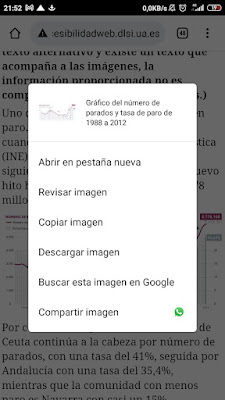Todo tipo de información sobre accesibilidad en la Web: errores de accesibilidad, ejemplos de páginas inaccesibles, noticias, software, hardware, productos de apoyo, consejos, pautas y guías de accesibilidad, WAI, WCAG, Norma EN 301 549, legislación, etc.
Buscador
viernes, 25 de febrero de 2022
miércoles, 23 de febrero de 2022
Los peligros del texto alternativo automático
En el periódico El País me he encontrado el siguiente error:
En la imagen se puede ver el texto alternativo de una fotografía que no se ha podido cargar debido a un error en la conexión de red.
El texto alternativo está en inglés, es la descripción de la imagen que proporciona Getty Images:
MOSCOW, RUSSIA - SEPTEMBER 9: (RUSSIA OUT) Russian President Vladimir Putin speaks during a joint press conference with President of Belarus Alexander Lukashenko at the Kremlin on September 9. 2021 in Moscow, Russia. President Lukashenko is on a one-day visit to Russia. (Photo by Mikhail Svetlov/Getty Images)
Seguramente, el gestor de contenidos del periódico El País dispone de una opción para automáticamente definir el texto alternativo de una imagen a partir de la descripción que proporciona Getty Images.
Un error grave usar ese texto en inglés como texto alternativo.
lunes, 21 de febrero de 2022
El sesgo del superviviente
Survivor bias is the logical error that focuses on those who made it past a selection process. In the case of the helmet, it’s whether you’re alive or not. In the case of websites and web apps, it’s if a person can load and use your content.[...]When looking at your site's analytics, remember that if you don't see many users on lower end phones or from more remote areas, it's not because they aren't a target for your product or service. It is because your mobile experience sucks.As a developer, it's your job to fix it.
viernes, 18 de febrero de 2022
miércoles, 16 de febrero de 2022
Estudio de Web Almanac 2021
En Web Almanac podemos leer:
The Web Almanac is a comprehensive report on the state of the web, backed by real data and trusted web experts. The 2021 edition is comprised of 24 chapters spanning aspects of page content, user experience, publishing, and distribution.
El capítulo 9 está dedicado a la accesibilidad (Part II Chapter 9 Accessibility). En la introducción podemos leer:
Every year the internet grows—as of January 2021 there are 4.66 billion active internet users. Unfortunately, accessibility is not substantially improving alongside this growth as we’ll see throughout this chapter. As our reliance on internet solutions increases, so does the alienation of people who do not have equal access to the web.
2021 marked the second year of the ongoing COVID-19 pandemic. It is apparent that the disabled population is increasing as a result of long-term effects from COVID -19. In tandem with the long-term health effects of COVID-19, society as a whole has become increasingly dependent on digital services as a result of the pandemic. Everyone is spending more time online and completing more essential activities online as well. According to the Statistics Canada Internet Use Survey, “75% of Canadians 15 years of age and older engaged in various Internet-related activities more often since the onset of the pandemic”.
Products and services are also rapidly shifting online as a result of the pandemic. According to this McKinsey report, “Perhaps more surprising is the speedup in creating digital or digitally enhanced offerings. Across regions, the results suggest a seven-year increase, on average, in the rate at which companies are developing these [online] products and services.”
Web accessibility is about giving complete access to all aspects of an interface to people with disabilities by achieving feature and information parity. A digital product or website is simply not complete if it is not usable by everyone. If a digital product excludes certain disabled populations, this is discrimination and potentially grounds for fines and/or lawsuits. Last year lawsuits related to the Americans with Disabilities Act were up 20%.
Sadly, year over year, we and other teams conducting analysis such as the WebAIM Million are finding very little improvement in these metrics. The WebAIM study found that 97.4% of homepages had automatically detected accessibility failures, which is less than 1% lower than the 2020 audit.
The median overall site score for all Lighthouse Accessibility audit data rose from 80% in 2020 to 82% in 2021. We hope that this 2% increase represents a shift in the right direction. However, these are automated checks, and this could also potentially mean that developers are doing a better job of subverting the rule engine.
Because our analysis is based on automated metrics only, it is important to remember that automated testing captures only a fraction of the accessibility barriers that can be present in an interface. Qualitative analysis, including manual testing and usability testing with people with disabilities, is needed in order to achieve an accessible website or application.
We’ve split up our most interesting insights into six categories:
- Ease of reading
- Ease of page navigation
- Forms
- Media on the Web
- Supporting Assistive technology with ARIA
- Accessibility Overlays
We hope that this chapter, full of sobering metrics and demonstrable accessibility negligence on the Web, will inspire readers to prioritize this work and change their practices, shifting towards a more inclusive internet.
lunes, 14 de febrero de 2022
Una excelente explicación sobre el uso del foco
En A guide to designing accessible, WCAG-compliant focus indicators se explica casi todo lo que hay que saber sobre la accesibilidad del foco.
Se explican las pseudoclases :focus y :focus-visible (no dice nada de :focus-within) y también comenta los dos nuevos criterios de WCAG 2.2 (todavía es un borrador):
- Success Criterion 2.4.11 Focus Appearance (Minimum) (Level AA)
- Success Criterion 2.4.12 Focus Appearance (Enhanced) (Level AAA)
viernes, 11 de febrero de 2022
Estado de la accesibilidad web en el año 2022
En The baseline for web development in 2022 se comenta:
Accessibility
We’ve talked a lot about our users’ devices, but let’s now talk about the users themselves. According to the World Health Organization, over 1 billion persons have some kind of disability. There are many different kinds of disabilities but many of them influence how the user will interact with their devices. We usually use the term accessibility (a11y) to refer the actions needed to ensure disabled users can fully interact with our sites.
However, a11y is not only for disabled people. Actions to improve a11y have a positive impact on the UX for every user. The main reason for this is due to situational disabilities. Some examples of situational disabilities include trying to use your phone while eating or drinking something with one hand or device settings that places a black and white filter on the screen after a certain hour to improve sleep quality. Users faced with these situational disabilities will be able to use pages which are designed with a11y in mind as usual.
Moreover, not being accessible can also lead to legal problems. Depending on the legislation, users may even sue sites that don’t take a11y in account. Some famous cases include both Beyonce and Domino’s Pizza being sued for not being accessible for visually impaired users. So, not having proper a11y can be costly too.
How accessible is the web?
Let’s now take a look at how accessible is the web. To do that, we’ll take out some representative data from the Web Almanac’s a11y chapter. There are many more data points in there in case you want to take a deeper look.
- 77.8% of sites don’t have good contrast between background and font color. This means, that some visually impaired users and users using filters such as the one mentioned above may not be able to fully use almost 80% of the web.
- 29.4% of sites block zooming. Some browsers ignore this setting nowadays but this is still a very big number.
- 42% of sites have improperly ordered headings. Cases such as using an
h2element without using anh1element before. This lack of order might cause problems, especially for users using assistive technology. - 29% of sites use
role="button". Some people might think that having that role and a click listener might be enough, but buttons must also respond to keyboard events and have proper focus handling. While you might achieve this using JS, you don’t need JS at all if you just use thebuttonelement. - 32.7% of sites have
inputelements with no accessible label. In other words, they don’t have an associatedlabelelement, anaria-labelattribute, or anything else. This is worrying because you might be losing revenue due to this. For example, if a credit card input isn’t labelled, you might have users that want to buy something but don’t know where to write the information needed.
miércoles, 9 de febrero de 2022
lunes, 7 de febrero de 2022
Pliego y adjudicación para garantizar la accesibilidad de un sitio web de la administración pública
A través de los mensajes en Twitter de Iván Novegil:
- Hoy, en accesibilidad en tiempos revueltos, les presentamos al Ayuntamiento de Calp, en Valencia. Usan Drupal y quieren que su web cumpla con el nivel doble A de las WCAG. ¿Cuál es el problema?, os preguntaréis. Vamos a ver su perfil del contratante, que tiene tela.
- Hoy me ha dado por revisitar esta licitación. Aún no está resuelta, pero la mesa sí ha emitido ya propuesta de adjudicación. Y no es por ser poco modesto, pero acerté, previsiblemente se la lleva quien yo pensaba. ¡Sorpresa!
viernes, 4 de febrero de 2022
martes, 1 de febrero de 2022
Problemas de accesibilidad en la sede electrónica del Ministerio de Justicia
José Antonio Astasio, una persona con discapacidad visual severa, me pidió hace unos días que le ayudase porque se había topado con una página web de la sede electrónica del Ministerio de Justicia del Gobierno de España que tiene un captcha visual, sin una alternativa, y que, por tanto, no puede responder.
En el siguiente vídeo realizo un breve análisis de la accesibilidad de la página web en cuestión. Además del problema de accesibilidad que experimenta José Antonio, la página web tiene otros problemas importantes:
lunes, 31 de enero de 2022
Cinco tendencias de accesibilidad web para el año 2022
En Five 2022 accessibility trends se comentan:
- Prediction #1: The web will slowly continue to become more accessible
- Prediction #2: Digital accessibility lawsuits will continue to increase
- Prediction #3: More verdicts and settlement agreements will start to put the brakes on the use of accessibility overlays/plugins/tools/widgets
- Prediction #4: WCAG 2.2 will become the new standard most private sector companies use to determine whether or not something is accessible
- Prediction #5: Larger companies want to get a head start on WCAG 3.0
viernes, 28 de enero de 2022
miércoles, 26 de enero de 2022
Consejos para realizar pruebas de usabilidad con personas con discapacidad
En Moderating usability testing with people with disabilities se proporcionan los siguientes consejos:
- Take your time
- Be flexible
- Use your problem-solving skills
- Be respectful
lunes, 24 de enero de 2022
El Programa Kit Digital exige cumplir con las pautas de accesibilidad
En el BOE del pasado 30 de diciembre se publicó la Orden ETD/1498/2021, de 29 de diciembre, por la que se aprueban las bases reguladoras de la concesión de ayudas para la digitalización de pequeñas empresas, microempresas y personas en situación de autoempleo, en el marco de la Agenda España Digital 2025, el Plan de Digitalización PYMEs 2021-2025 y el Plan de Recuperación, Transformación y Resiliencia de España -Financiado por la Unión Europea- Next Generation EU (Programa Kit Digital). El artículo 1 define el objeto del programa:
Constituye el objeto de esta Orden el establecimiento de las bases reguladoras para la concesión de las ayudas mediante las que se ejecuta el Programa Kit Digital para la digitalización de pequeñas empresas, microempresas y personas en situación de autoempleo (en adelante, Programa), que tiene por objeto la adopción de soluciones de digitalización incluidas en el Catálogo de Soluciones de Digitalización del Programa.
En la categoría de solución de digitalización "Sitio web y presencia en internet" y "Comercio electrónico", se incluye en el apartado "Funcionalidades y servicios":
Accesibilidad: el diseño debe cumplir con criterios de conformidad de nivel AA de las Pautas WCAG-2.1.
viernes, 21 de enero de 2022
Encuesta de IAAP sobre las capas de accesibilidad
Me ha llegado un correo de International Association of Accessibility Professionals (IAAP) para participar en una encuesta sobre las capas de accesibilidad.
El correo dice:
We are fully aware of the concerns regarding false advertising and deceptive marketing issues by some overlay vendors and the dangers that they may present.
IAAP does not support vendors making false claims or participating in deceptive marketing on or about their own or others’ products and services.
The IAAP Overlays Task Force is currently conducting due diligence on the issue to determine IAAP’s course of action considering experts’ advice and members’ perspectives.
As an association IAAP follows antitrust compliance protocol and best practices, which include:IAAP is not in the job of censorship or lobbying. Our mission is to expand the accessibility profession through certification, education, and networking. However, IAAP’s leadership recognizes the importance of the role and trust we play as a unified voice for our members. We take this very seriously.
- Ethics codes should never be created or used to exclude competitors from the market
- Associations should document all complaints or concerns about the code and resolve them as appropriate
- Ethics code should be clear and unambiguous, reasonable, fair, and objective and
- Associations should maintain strict confidentiality with respect to all adverse allegations, complaints, actions, and proceedings.
Our goal is to be part of the solution. With that in mind, IAAP’s Task Force of volunteer council members has been working over the last three-month interviewing, reviewing association protocol, and collecting data from members and non-members. The Overlay Task Force will submit its findings to the IAAP Global Leadership Council on February 17th and then follow up with approved next steps including a:
- an organization position statement from IAAP
- review and revision of IAAP’s code of conduct terms
- review process of organization members with alleged false claims
- awareness and education plan around overlay
miércoles, 19 de enero de 2022
Ver el texto alternativo de una imagen en un teléfono móvil Android
Cuando se pulsa y mantiene pulsada una imagen en el navegador Google Chrome en Android, aparece un cuadro de diálogo con información sobre la imagen y varias acciones que se pueden realizar. En la información de la imagen se puede ver el texto alternativo que tenga definida la imagen.
lunes, 17 de enero de 2022
Cómo construir el sitio web más innacesible
lunes, 10 de enero de 2022
Cómo hacer que los botones deshabilitados sean más inclusivos
Excelente análisis en Making Disabled Buttons More Inclusive:
The disabled attribute in <button> is a peculiar case where, although highly known by the community, it might not be the best approach to solve a particular problem. Don’t get me wrong because I’m not saying disabled is always bad. There are still some cases where it still makes sense to use it (e.g. pagination).
To be honest, I don’t see the disabled attribute exactly as an accessibility issue. What concerns me is more of a usability issue. By swapping the disabled attribute with aria-disabled, we can make someone’s experience much more enjoyable.
This is yet one more step into my journey on web accessibility. Over the years, I’ve discovered that accessibility is much more than complying with web standards. Dealing with user experiences is tricky and most situations require making trade-offs and compromises in how we approach a solution. There’s no silver bullet for perfect accessibility.
Our duty as web creators is to look for and understand the different solutions that are available. Only then we can make the best possible choice. There’s no sense in pretending the problems don’t exist.
At the end of the day, remember that there’s nothing preventing you from making the web a more inclusive place.
lunes, 3 de enero de 2022
Todavía falta para WCAG 3
¿W3C Accessibility Guidelines (WCAG) 3.0 se puede usar ya?
No, ahora mismo solo existe un "working draft" y falta bastante hasta que sea una recomendación, un documento definitivo.
En WCAG 3 is not ready yet: And it won’t be for quite some time se avisa de ello:
In the last couple of weeks, more and more people point at the WCAG 3.0 Working Draft and recommend the adoption of aspects from it that suit their needs.
[...]
In general, web technologies are very good citizens to early adopters like me: They usually come with suitable fallbacks that allow you to use, for example, animations and transitions in 2009 with the fallback of no animation for browsers without support.
With guidelines like WCAG 2.1 and 2.2 (to be released later), the same approach is true. If you use WCAG 2.2 Success Criteria now, the Guidelines are built to be backwards compatible. So you will never break a 2.0 or 2.1 audit by using it.
But WCAG 3 breaks backwards compatibility. This is a conscious move to better adapt the standard to serve different disabilities which WCAG 2 did not sufficiently cover, due to its structure.
That means that WCAG 3 will probably have a different scoring system that does not necessarily overlap with WCAG 2. As far as I know – and my involvement was some time ago – the current plan is to make sure all WCAG 2 conforming pages conform to WCAG 3, too, in some form. They will not in reverse.