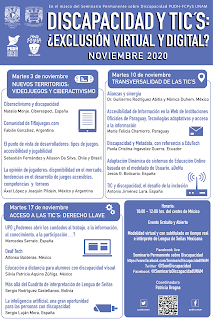Según una nota de prensa de la Fundación Once y Por Talento Digital:
Un total de veintiséis personas con discapacidad de Madrid, Barcelona y Valencia han finalizado el curso ‘Programación para No Programadores’, que se lleva a cabo dentro de la iniciativa Por Talento Digital (http://www.portalentodigital.es/) de Fundación ONCE, con la colaboración de Inserta Empleo y el proveedor de formación OPINNO.
El curso comenzó el pasado mes de diciembre con medio centenar de alumnos de los que la mitad lo han terminado. En total han sido 800 horas de formación, desarrollada en tres ciudades como son Madrid, Barcelona y Valencia. Además, ha contado con el apoyo de Fundación Vodafone España y Mastercard.
El curso Programación Web Full-Stack para no programadores no requería formación previa en programación precisamente para dar una oportunidad de reciclar profesionalmente a las personas que no venían del terreno tecnológico, ofreciéndoles así el reto de formarse en una de las profesiones tecnológicas más demandadas actualmente en el mercado laboral.
Tuvo dos fases. La primera contaba con la cofinanciación de la Fundación Vodafone España, y durante sus 250 horas sirvió para fijar los conceptos y tecnologías básicas de programación, a través de lenguajes como c# o java.
La segunda fase, que comienza ahora, es una formación especializada de 550 horas en programación web, front y backend, donde los alumnos aprenderán fundamentos web basados en estándares como Javascript, CSS, html, Angular o next js.
Para esta nueva modalidad online se está utilizando la plataforma Discord (que permite crear grupos de trabajo, aulas, etc.), así como la extensión Visual Studio Code para compartir el código de desarrollo. Ha sido necesario implementar algunas adaptaciones de accesibilidad para asegurar el acceso en igualdad de condiciones a todo el alumnado en este nuevo formato.
Por ejemplo, para una alumna con discapacidad auditiva en la sede de Madrid se ha incorporado una herramienta de subtitulado automático que permite seguir las explicaciones del profesor. Además, para otro alumno sordo signante de Barcelona se ha dispuesto una herramienta para que pueda contar con la intérprete de lengua de signos en remoto.
Además de la formación teórica, ha habido un fuerte componente de toma de contacto con el mundo empresarial. Así, han impartido masterclasess a los beneficiarios responsables de Microsoft, Between, Avanade, El Corte Inglés, Deloitte, Souji y Nutrilieve.
Por otro lado, se organizaron 3 sesiones de Speed Dating a través de Zoom, en las que participaron profesionales de Everis, Avanade, BMAT, RECUBIK, Super Squad Interactive, Pavapark, ALZIS, KIWA, Everycode, GFI, Fundación Universia, Nutrilieve, Go Zero Waste, Smart Monkey, Jump Data Driven, It Will Be y Voices of Leaders. El objetivo de estas sesiones era que las empresas conociesen a los alumnos para poder ofrecerles prácticas no laborales que completen la formación teórica que han recibido.